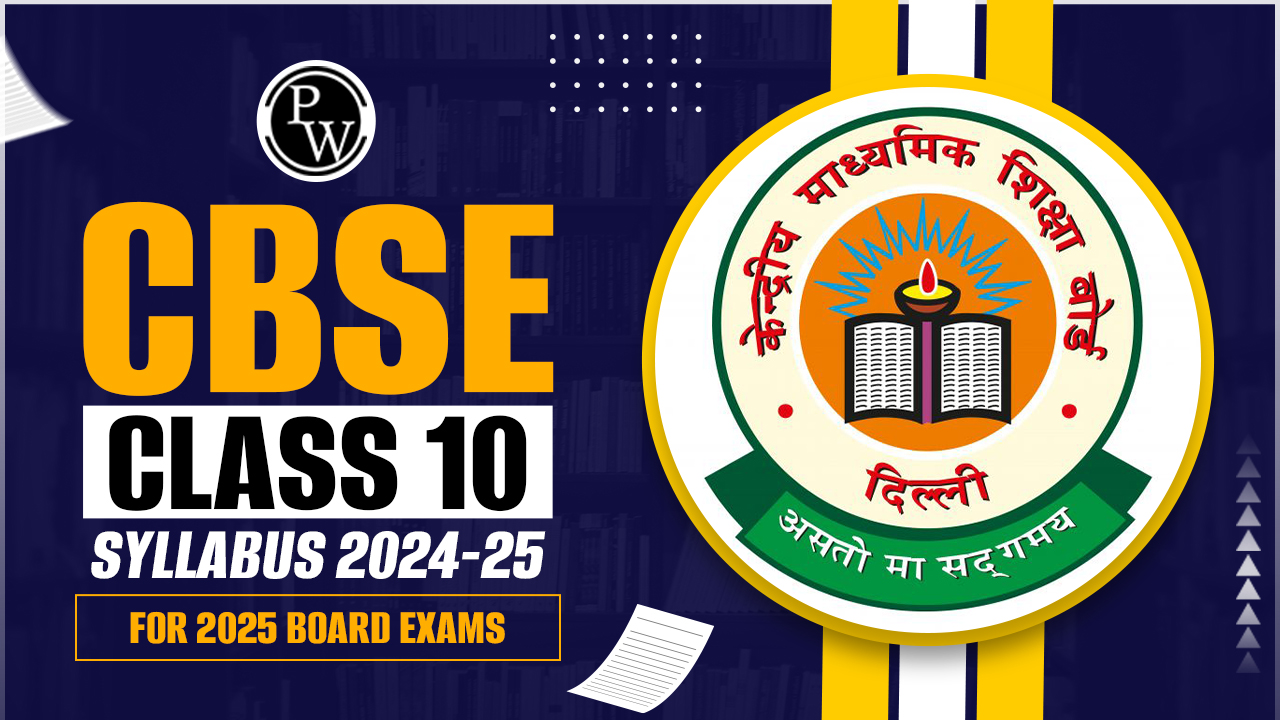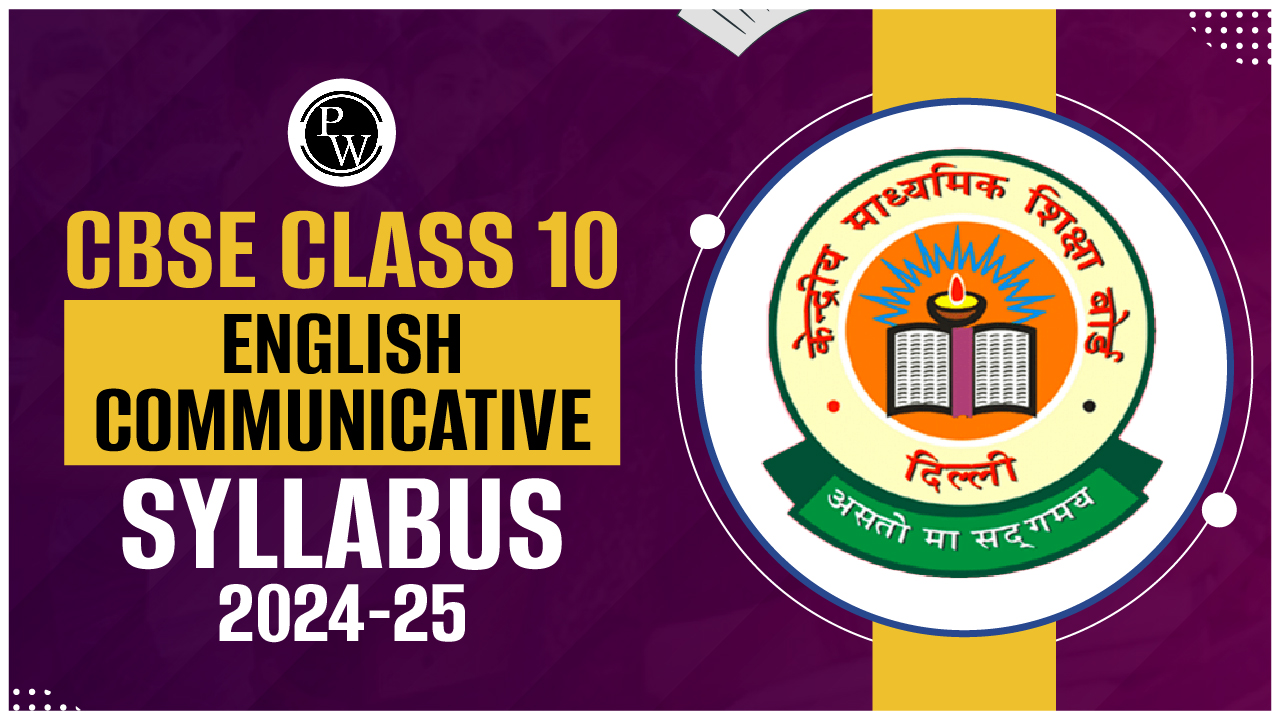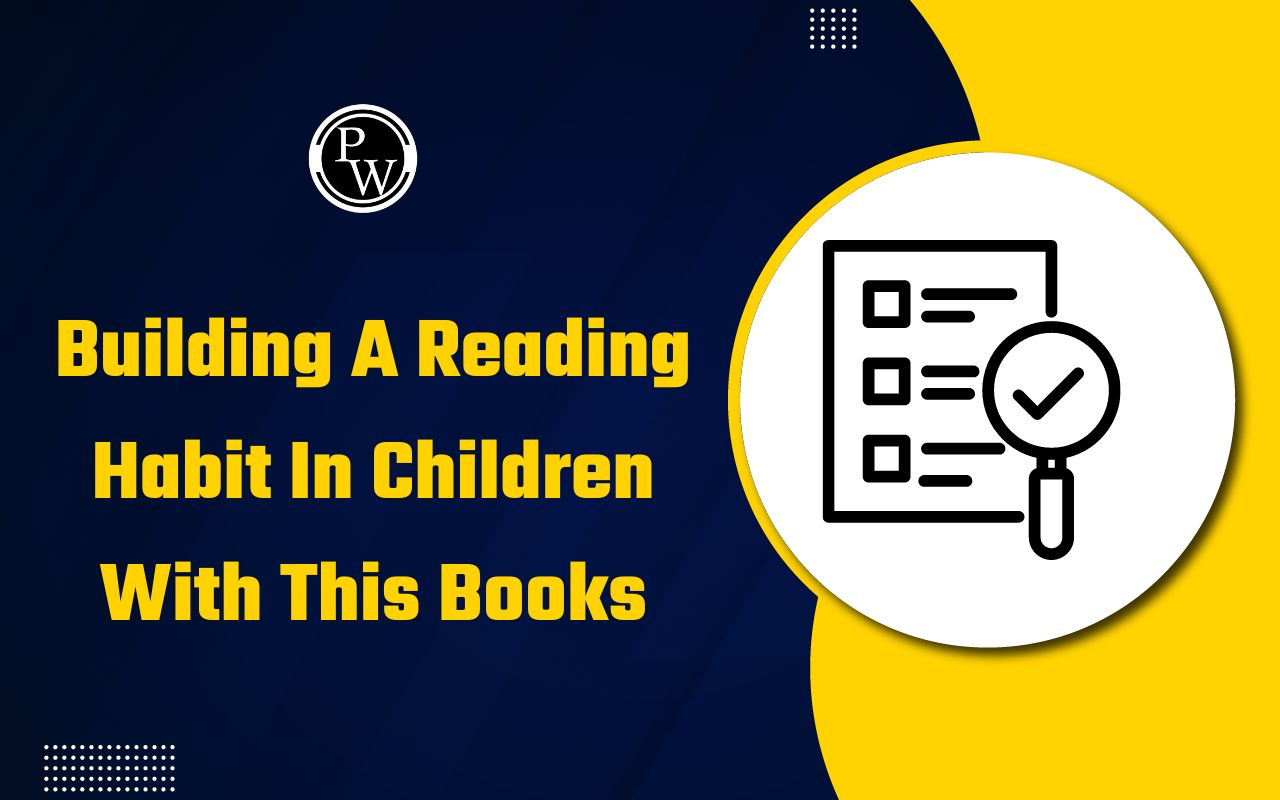Laptop for Computer Science Students

When selecting a laptop for computer science students, important things include the operating system, enough RAM, a fast processor, a solid-state drive (SSD) for storage, a long battery life, and a comfortable keyboard, with a primary focus on performance for coding and compiling complex programs. As a computer science student, you should consider a few important elements while selecting a laptop, including processor power, memory, storage space, and portability. You'll want something that can run many programs at once, provides sufficient memory and storage capacity for your projects, and is light enough for carrying around campus.
Many computer science students prefer machines with Intel Core i5 or MediaTek processors. These processors will enable you to successfully execute and test your code, as well as perform multitasking and resource-intensive tasks such as data analysis or machine learning. RAM is also necessary. The right laptops for computer science students provide a mix of performance and mobility, allowing you to speed through coding lessons without slowing down.
How to Choose Right Laptop for Computer Science?
When selecting the right laptop for a computer science course, a lot of requirements must be considered. How you prioritize what you need will be influenced by how you want to work, but if you're handling computer science workloads, you should invest in a strong Processor and pair it with a dedicated graphics card for AI, machine learning, and gaming.
Regardless, you need to have at least 16GB of memory, preferably 32GB, to keep things operating properly. You'll be typing for a long time, so make sure your keyboard is relaxed and solid, and look for a number pad if necessary. In addition, be sure that a laptop has sufficient battery life for regular workloads and working environments, as well as Wi-Fi and ports that can fit all of your devices.
Finally, there is the screen. choosing the most perfect display on the market isn't necessary for a computer science laptop, but choosing the best resolution possible gives you more area for involving yourself in work and spreads many windows about. Students can find all the features on PiBook Android Laptop for computer science.
PiBookLaptop for Computer Science Students
PiBook is an Android laptop that runs PiBook OS. Students can simply switch to distraction-free study mode for a better learning experience because of the Tapasaya mode.
With 4G SIM support for calling and internet, a powerful MediaTek processor, and easy multitasking with multi-window support, the Pi Book provides a smooth and focused experience whether at home or while traveling.
Overview of Features of PiBook Android Laptop
Here are some important features that are given in PiBook laptop for study purposes.
|
Product Description |
|
|
Screen Size |
11.6 Inches |
|
Colour |
Black |
|
Hard Disk Size |
128 GB (Expandable up to 512 GB) |
|
CPU Model |
MediaTek Octa-Core 8788 processor |
|
RAM |
6 GB |
|
Operating System |
PiBook OS |
|
Special Feature |
Memory Card & SIM Slot (4G LTE) |
|
Graphics Card |
Integrated |
Use of PiBook Laptop for Students of Computer Science
The Pi Book's in-house app shop provides access to a wide variety of applications. It's designed mainly for students and professionals, with several educational, productivity, and applications for entertainment to meet all of your needs in one spot. Pi Book Laptop is extremely lightweight and portable, making it a great partner for study sessions, business, or travel.
Built to Learn and Get Things Done
Pi Book's simple Pi OS makes studying and working simple by providing a seamless, desktop-like experience that allows you to multitask without interruption.
Stay Focused with Learning Mode
Turn on Learning Mode to set up your focus zone whenever you want, ideal for self-paced learning.
4G SIM for calls and internet
The Pi Book's 4G SIM support keeps you connected anywhere, allowing you to make calls and browse with ease.
Budget-friendly
Packed with amazing features, like distraction-free studying, expandable storage, smooth multitasking, and much more, all without breaking the bank.
Support
Door-to-door pickup and delivery for devices with warranty-covered hardware issues as well as 24/7 Whatsapp support for software issues.
Crisp HD Display
The 11.6-inch 1366x768 HD screen provides sharp, clear graphics, making reading, surfing, and watching videos easier.
4G SIM Support & Calling
The Pi Book comes with 4G SIM support, allowing students to stay connected to the internet or make calls without the need for Wi-Fi. This makes it ideal for regions with limited internet access or when traveling.
Smooth Performance
With the MediaTek Octa-Core 8788 processor running at 2GHz, 6GB RAM, and the latest Android 13 technology, the Pi Book provides lag-free multitasking, program running, and media streaming.
Pi OS for Seamless Productivity
Supported by PiBook OS, Pi Book provides a desktop-like experience on an Android platform. The OS is made to multitask and seamlessly switch between apps, giving students a productive and effective experience.
Storage
The Pi Book has 128GB of inbuilt storage that can be increased up to 512GB, giving you enough space for apps, documents, videos, and more.
Long Battery Life
The 4000mAh battery means that the Pi Book may be used continuously for up to hours. Whether you're taking online classes, working on homework or watching films, Pi Book will keep you going throughout the day.
Learn Mode
A new, in-house learning mode that allows users to concentrate without distractions. This tool allows students to disable notifications and concentrate exclusively on their studies. Students can freely choose when to enter or quit this mode for a more personalized learning experience.
PiBook's essential ports
It includes Type-C (1x), USB (x2), Mini HDMI (1x), Audio Jack (1x), 4G SIM Slot (1x), and SD Slot (1x), ensuring seamless connectivity for all needs.
Read More: Is Laptop Necessary for Engineering Students?
Laptop for Computer Science Students Faqs
Q1 - What laptop does a computer science student need?
Ans - All CS students will need laptops that can run programming IDEs like Visual Studio, and Python. As students go through CS Breadth courses, they will need to be able to run virtual machines, process and analyze big data sets, and visualize mathematical data.
Q2 - How easy is it to carry PiBook?
Ans - PiBook is lightweight, portable, and easy to use, weighing only 1.2 kg, making it ideal for students and professionals who need to work or study while on it.
Q3 - How to choose a laptop for computer science?
Ans - You'll want something that can run many programs at once, has enough memory and storage capacity for your projects, and is light enough for carrying around campus. Many of my computer science students choose laptops with Intel Core i5 or MediaTek processors.
Q4 - What is PiBook?
Ans - PiBook is a cost-effective, Android-based laptop created especially for students. It's ideal for doing research, taking online classes, and remaining productive. It provides smooth performance while being portable.
Q5 - What is the purpose of a laptop?
Ans - Laptops can be used in different situations, including the workplace (particularly on business trips), education, gaming, web browsing, personal multimedia, and ordinary home computer use.