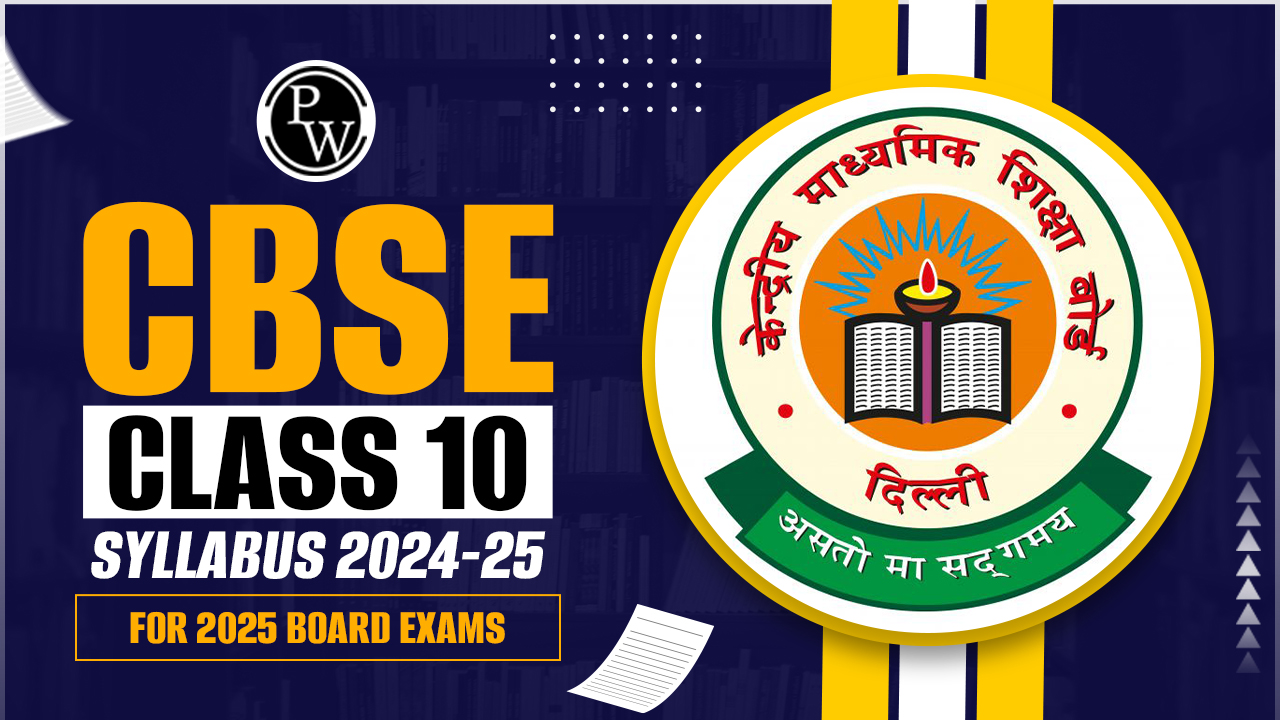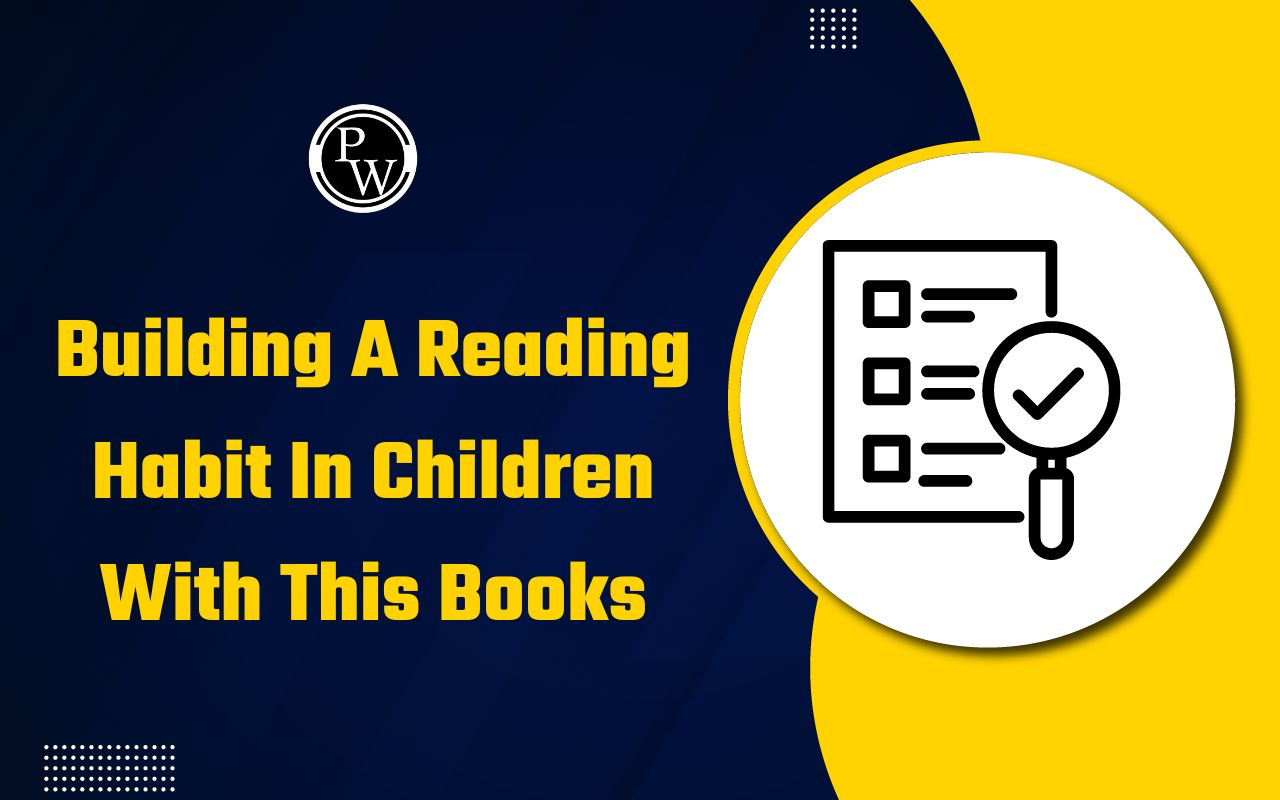How to Choose the Right Laptop for a School Child?

A laptop has become an essential educational tool for students, helping them navigate through assignments, online classes, research, and skill-building activities. Selecting the right laptop for a school child is crucial to ensure their academic success while keeping it value for money and easy to use. With countless options available in the market, making an informed decision can feel overwhelming. Here’s a detailed guide to help you choose laptop for a school child, focusing on key features and usability.
Check out: PW Laptop
Importance of Choosing the Right Laptop for a School Child
The most crucial element is ensuring the laptop satisfies the child's academic needs, such as allowing online courses, assignments, and research while being budget-friendly and simple to use. A school child’s laptop is more than just a device; it’s a gateway to knowledge and creativity. The right laptop:
Supports Educational Growth: Enables students to access online classes, educational tools, and resources that enhance learning.
Encourages Skill Development: Facilitates learning in areas like coding, research, and presentations.
Fosters Digital Literacy: Prepares children for a tech-driven future by helping them adapt to technology early on.
Enhances Productivity: A reliable laptop ensures students can efficiently manage their schoolwork, projects, and extracurricular activities.
Collaboration: A laptop may help students collaborate with others on projects.
The wrong choice, however, can lead to frustration due to compatibility issues, poor performance, or lack of essential features. This makes the decision even more critical for parents.
How to Choose the Right Laptop for a School Child?
When selecting the right laptop for a school child, evaluating factors such as economical, ease of use, and features that support educational needs is important. Here’s an expanded guide to the key factors to consider:
Economical
A good laptop for students doesn’t need to be expensive. Look for budget-friendly options that provide the necessary features for schoolwork, online learning, and light multitasking. Many economical laptops in the market offer excellent value for money, catering specifically to students without compromising on quality or performance. Opt for a device that fits your budget while addressing your child's academic requirements.
When considering how much storage does a student need on a laptop, it's important to focus on essential specifications such as processor speed and storage capacity. For most students, 128 GB to 256 GB SSD should be sufficient for their assignments, apps, and media. If your child works with large files such as video editing or design projects, you may want to opt for 512 GB or more.
Operating System
The operating system plays a significant role in the ease of use and functionality of a laptop. For younger students or those familiar with mobile devices, consider laptops with intuitive and simple interfaces:
-
Android-Based Platforms: Offer familiarity for students accustomed to smartphones or tablets, with a wide range of educational apps.
-
Windows: Ideal for multitasking and compatible with various software needed for assignments and projects.
-
ChromeOS: A lightweight system designed for web-based tasks, perfect for online learning and basic academic needs.
Choose an operating system based on the curriculum requirements and the student’s familiarity with technology.
Portability and Design
Portability is an essential factor for school children, as they may need to carry their laptops between home, school, or tuition centers. A lightweight and compact laptop ensures ease of transportation without adding strain. Laptops with screen sizes ranging from 11 to 14 inches are ideal for younger students, as they are compact enough to fit in a backpack yet large enough to support efficient work. A durable design is also important to withstand daily wear and tear.
Battery Life
For students, uninterrupted learning is a priority. A laptop with a long-lasting battery is essential, especially for those who attend online classes, work on assignments, or use their devices for extended periods. Look for laptops with a battery life of at least 6–8 hours to avoid frequent charging and disruptions during lessons. This ensures that students can use the laptop throughout the school day, even in places where charging points may not be readily available.
Eco Friendly
Laptop appears like an expense, but students save a lot of money by purchasing fewer books. They are also purchasing a lot less paper for study purposes, which saves money and minimizes paper waste, encouraging an eco-friendly earth.
Built-in Features for Learning
Laptops for students should come with built-in features that support educational activities and online learning. Here’s what to look for:
-
Webcam: Necessary for attending virtual classes, video calls, or online exams. Ensure the webcam offers clear video quality to enhance virtual interactions.
-
Microphone: A reliable microphone is essential for participating in online discussions, answering questions, and group activities.
-
Educational App Compatibility: The laptop should be compatible with apps and software required for learning, including tools for presentations, research, coding, or design.
-
Audio Quality: Clear speakers and sound output are important for online lessons, video tutorials, and interactive learning sessions.
-
Robust Build Quality: Laptops designed for students should have durable materials to withstand everyday usage and accidental drops.
These features ensure that students can engage effectively in both online and offline learning activities.
What Are the Specifications of a Good Laptop?
When considering what should I look for in a laptop, keep these specifications in mind for an optimal learning experience:
-
Processor: A modern, multi-core processor (Intel i3 or higher, or an equivalent AMD processor).
-
RAM: A student might choose for 8 GB RAM, which will let them multitask and operate the laptop properly.
-
Storage: A 256 GB SSD is recommended for faster data access and enough space for assignments and media. For lighter tasks, a 128 GB SSD may be sufficient.
-
Graphics Card: Integrated graphics are sufficient for educational tasks, but if your child is into gaming or graphic design, consider laptops with discrete graphics card.
PW PiBook: The Perfect Laptop for Students
PW PiBook is more than just a laptop, it’s a comprehensive educational tool designed specifically with students in mind. Its Android-based operating system offers a seamless learning experience, especially for children already familiar with smartphones and tablets. With its lightweight design, economical price, and essential features for online classes and assignments, the PiBook strikes the perfect balance between functionality and cost.
Whether it’s attending virtual lessons, completing assignments, or exploring creative skills, the PiBook meets all the requirements of modern education. For parents seeking an economical, reliable, and versatile laptop for their school child, the PiBook is undoubtedly an excellent choice.
PW PiBook combines economical with functionality, making it an exceptional choice for school children. A detailed description of the features of Pi Book may be found below. PiBook is created to fulfill the requirements of students, professionals, and educators, making learning accessible, engaging, and efficient. Here’s what sets it apart:
-
Android-Based Platform: The familiar interface allows students to seamlessly use Android apps for learning, coding, designing, and more.
-
Lightweight Design: Easy to carry, the PiBook’s compact build ensures portability for students on the move. Weighing just 1.2 kg, it's easy to carry anywhere.
-
Online Learning Ready: Equipped with a built-in webcam, microphone, and long battery life, the PiBook supports online classes effortlessly.
-
Versatile Educational Tool: Compatible with apps for research, browsing, presentations, and even light gaming.
-
Budget-Friendly Price: Priced under ₹15,000, it is one of the most economical options for Indian students.
- Tapasya Learning Mode: A unique in-house built learning mode that allows users to switch to distraction-free study mode. This function allows students to block out messages and focus only on their work.
- Pre-installed Apps: Students get PW App, Chrome, Pi App Store, Google Drive, Learn OS, and other important applications.
Choosing the right laptop for a school child requires balancing economical, durability, and features that align with academic requirements. A lightweight, budget-friendly laptop equipped with essential tools like a webcam, a long-lasting battery, and compatibility with educational apps ensures that students have the resources they need for success.
By focusing on these factors, parents can invest in a laptop that becomes a valuable companion in their child’s learning journey, preparing them for the challenges of today’s digital education landscape.
Read More - Laptop for a Student Starting Class 11th
Frequently Asked Questions(FAQs)
1. What is the most important factor when choosing a laptop for a school child?
The most important factor is ensuring the laptop meets the child’s academic needs, such as supporting online classes, assignments, and research, while being budget-friendly and easy to use.
2. What is the after sales service of PiBook Laptop?
Door-to-door pickup and delivery for devices with warranty-covered hardware difficulties, as well as 24/7 Whatsapp help for software-related issues.
3. Should I prioritize portability when selecting a laptop for a child?
Yes, portability is crucial for school children. A lightweight and compact laptop is easier to carry between home, school, or study sessions, reducing strain and enhancing usability.
4. What features should a laptop for online classes have?
A laptop for online classes should have a built-in webcam, microphone, reliable Wi-Fi connectivity, and long battery life to ensure seamless virtual learning.
5. What about the Android version of Pibook and upcoming updates?
Students will get 2 years of software updates, security updates, and software updates every 3 months based on their requirements.